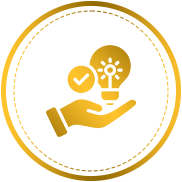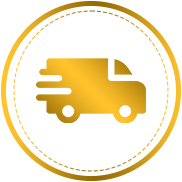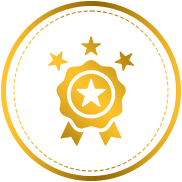Description:
Wi-Fi Connectivity: Connect the smart Christmas lights to your smartphone via the TUYA Smart app for iOS or Android.
Voice Control: Use simple voice commands to turn the lights on/off and change the color with Google Assistant.
Button Control: You can control the lights' on/off and cycle through 18 light modes directly via the buttons on the power supply.
Customizable Scene Modes:Choose from 7 default colors and adjust the light flashing speed to customize your scene modes.
Various Colors: With 1600 colours to choose from, you can design bespoke scenes to create a truly unique light show.
Dimmable Brightness: 10%-100% adjustable brightness to create the perfect festive atmosphere.
Syncs with Music: These lights liven up any event by reacting to your music, including hand claps!
Timer Function:Set the timer to automatically turn the smart Christmas lights on/off.
Group Control:Conveniently control multiple outdoor Christmas lights simultaneously instead of one by one.
Widely used:Perfect for Festival Decorations,such as Christmas, Halloween, Easter etc.
Specification:
LED Quantity: 100 LEDs
Total Length: 42ft/13m
Length of String Lights : 66ft/20m
Length of Lead Cable: 10ft/3m
Wire Color: Dark Green
Input: 120V~60Hz,0.3A
Output:31V, 0.2A
Package Included:
1 x 100 LED Smart Christmas Lights
1 x Power Adapter
1 x User Manual
How to connect with the TUYA SMART app?
Turn on your Wi-Fi and Bluetooth.
Search for nearby devices in the app.
Enter the correct WIFI password.
Then you can link successfully.
Tips:
1.Make sure the device is powered up properly.
2.Make sure the lights are in pairing mode (long press the button on the adapter for 4 seconds, the green indicator light will flash quickly).
3.Make sure your Wi-Fi is 2.4GHz.
4.Make sure that your phone is connected to the same Wi-Fi network as your lights.
5.If you are having trouble connecting, try restarting your phone, your lights, and your router.